The peak brightness in the game seems to be fixed and not adjustable. This game does not seem to use the PS4/PS5 HDR system calibration settings.
Peaking the brightness of the brightest light sources (lamps) have a brightness of up to 10000 nits, but this is not critical.
But the brightness of frequent objects such as the light glares has a brightness of from 450 to 2500 nits. If the image of such objects seems too bright to you and you lose details in bright areas, then use the DTM mode of your TV.
The game also has a Brightness slider in the display settings. This option is similar to Paper White, ie. controls the exposure of the image. Changing the value will also affect the peak brightness. You can try this, but if you want to decrease the peak brightness value, then decreasing the slider will cause shadow detail to be lost and the UI brightness to decrease. Increasing the value of the slider will result in loss of black levels and low contrast. Recommended value is 5.


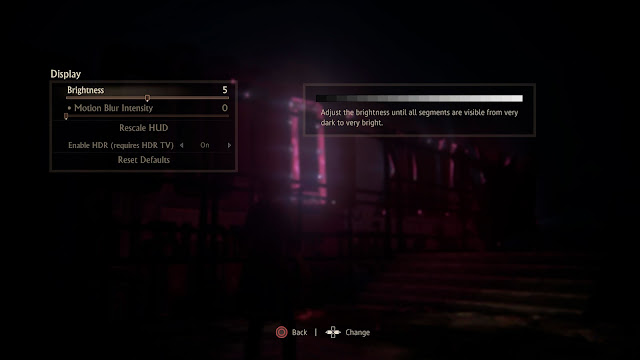
Post a Comment