This game uses the PS4/PS5 HDR system calibration settings. Adjust the PS5 system HDR calibration using the information
The game also has a Brightness slider in the display settings. Adjust the value so that you can clearly see details in the shadows (eg indoors) and not lose contrast and black level in bright areas (eg outdoors). Recommended value 50-70. To understand what this option changes, see the image below:
The UI Brightness (HDR) slider adjusts the brightness of the user interface. If the text seems too bright or dim to you, then adjust as you wish.


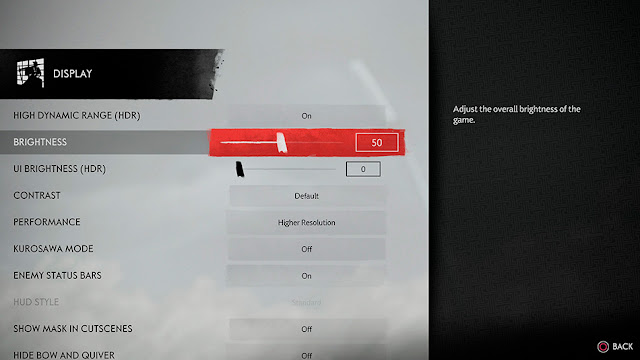
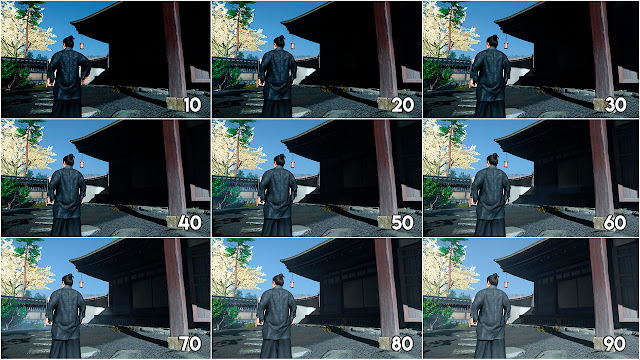
Post a Comment