This information is relevant for the version of the game after the release of The Witch Queen DLC.
The HDR settings screen has also changed:
This game does not seem to use the PS4/PS5 HDR system calibration settings. Before adjusting, make sure you have set the TV settings correctly.
The Peak Brightness slider controls the peak brightness of the game and has a value in nits. Set the Peak Brightness (nits) slider value by finding the HDR peak brightness value of your TV on the website RTINGS.COM (10% HDR peak brightness value).
The Midpoint slider does not allow you to change the balance towards light or dark. The Midpoint slider only controls the black level without changing the exposure of the image. By lowering the value below 50, you will lose the visibility of details in the shadows. By increasing the value you will lose the depth of black. Adjust the value to your liking. The recommended value is 20-50.
To understand what this option changes, see the image below:



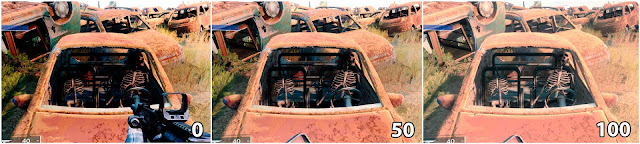
Post a Comment