Try to find data about the peak brightness of your TV on the site RTINGS.COM (value HDR peak brightness 10%). Before adjusting, make sure you have set the TV settings correctly.
$ads={2}
Set the value of the Maximum Luminance slider to match your TV's peak brightness.
Paper White slider adjust the exposure of the image. To adjust the exposure, adjust the Brightness slider to your preference. A value of 120-160 may be sufficient. This parameter also affects the brightness of the UI.
If your TV always does tone mapping and this can't be turned off, then set the Maximum Luminance slider to a few thousand nits and adjust the Paper White slide to an acceptable value, paying attention to the image of the game.


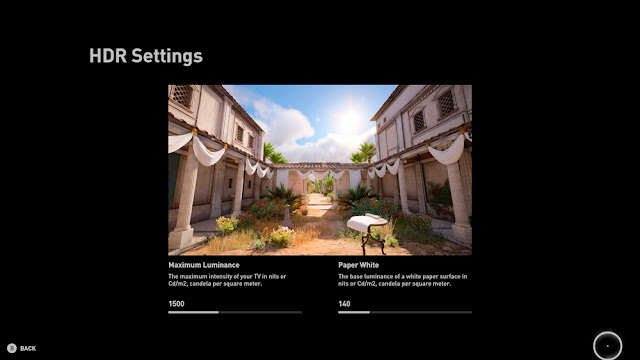
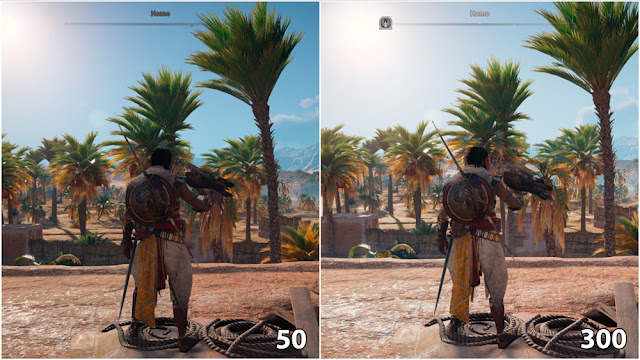
Post a Comment