When changing the value of the In-game slider Game Brightness, you may notice that the peak brightness in the test image changes. But that's not true. The actual peak game remains constant and only changes when you change the console's HDR system settings. The Game Brightness slider only adjusts the exposure level. Adjust to your preference or leave it at 50. Do not rely on the test images when making adjustments. Look at the actual game image.
Adjust the UI Brightness slider according to your preference.


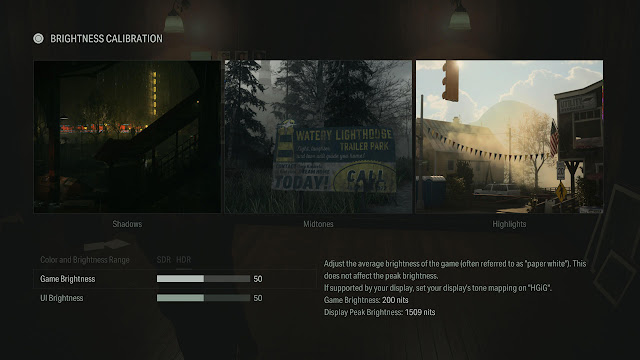
Post a Comment