This game uses the PS5 HDR system calibration settings. Adjust the PS5 system HDR calibration.
The game also has an in-game Maximum Luminance slider, which can be used to further reduce or increase the peak brightness. But if you were able to correctly configure the console's HDR system settings, leave this at 0.
HDR Exposure slider adjusts the exposure level (brightness of the entire frame). Leave at 0 or adjust to your preference.
If the black level seems insufficient to you, use your TV's black level settings.


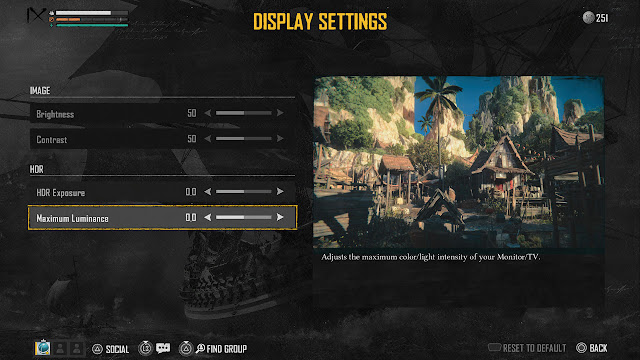
Post a Comment